Communication Resources
Use these tools and templates to navigate your communication or marketing project.
Communications Request Form
Do you have a communications need? Let us know by submitting the form below.
This form is the go-to place to request or inform us about your communications ideas or projects. Bookmark the link, and use it when sharing requests for email messages (e.g. newsletters), social media content, website edits or other communication types.
Events
Are you hosting or promoting an upcoming event? Make sure to submit your event to the university calendar. After logging in with your Unity ID/password, you can submit an event to not only the university calendar but our college and department calendars. We’ll pull these events into the college’s weekly events digest and monthly newsletter.
Start with a Strategy
Before creating, designing or publishing anything, we recommend developing a strategy for your communication or marketing project. What are your goals? Who is your audience? How much time or funding do you have available?
The college’s communication office is available to help you think through your project. Please contact us before taking on large projects such as:
- Creating new web pages or websites.
- Creating new social media accounts.
- Filming videos or developing interactive media.
- Purchasing advertising.
- Promoting major events.
If you are already working on a communication project, please send your design draft of print or electronic publications to the college’s director of communications and marketing, Nash Dunn.
NC State Brand
The NC State Brand site offers a wealth of resources on the university’s brand platform, editorial style guidelines, using NC State logos and much more.
The brand site also features downloadable templates, files and other assets for projects.
College Brand Platform
Our college’s brand platform aligns with the university’s mission. Our key attributes include:
- World-leading faculty at the forefront of intellectual and interdisciplinary innovation.
- Purposeful scholarship, research and technology.
- Extensive partnerships with communities, nonprofits, universities, businesses and government.
- The well-established leader in experiential education.
College Logos
Please refer to NC State’s logo guidelines before using our college marks. If you have questions about your logo treatment, contact chasscommunication@ncsu.edu.
Logo Guidelines and Tips
- Since the college logo incorporates the name of the university, there is no need to include both the NC State logo and a college logo. The college logo alone suffices in most instances.
- NC State’s branding guidelines specify that academic departments and units (e.g. Department of History) should not create or use their own logos. Instead, spell out department and unit names as text, at least one “N” away from university or college brick logos (the “N” refers to the height of the letter “N” in the NC State brick).
- The logo should appear in the university’s red and black, in all black, or in all-white type reversed out of a colored background or photograph. No other colors can be applied to the logo.
Logo Downloads
Use the PNG versions of the college logo for web-based projects, PowerPoint presentations, email or other electronic needs. The vector-based EPS versions are for print projects.
Note that some versions below reference “NC State” and others spell out “NC State University.” The shorter version is preferred unless your audience is unfamiliar with the university.
Note: You must be logged into your NC State Google account to download the files below.
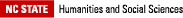

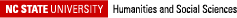


Avoid Using “CHASS” When Possible
Avoid using “CHASS” as an acronym for the college, including in speech and in print and electronic publications. Instead, use the shortest and most practical name for the college. The range of possibilities includes:
- NC State University College of Humanities and Social Sciences
- NC State Humanities and Social Sciences
- NOTE: Do not use “NCSU”
- College of Humanities and Social Sciences
- Humanities and Social Sciences, on subsequent references
- The college, on subsequent references
- NOTE: Do not capitalize it as “the College”
- CHASS for forms or other instances where space prevents any other descriptor.
- NOTE: Do not substitute a different acronym for “CHASS.” Never use “HASS,” “H&SS” or other shortened versions.
Typography
NC State’s primary typeface is Univers. However, some platforms won’t support Univers font files. Our primary substitute typeface is Arial. Please use Arial for presentations, HTML emails, native apps, and in Word documents that cannot be distributed as PDFs. Please refer to the NC State Brand site typography section for details.
- For print publications, a limited number of licenses for Univers are available, free of charge, to professional communicators who agree to use them within brand parameters. Contact college communications if you are producing print publications that warrant the use of Univers fonts.
- Use web fonts on all official NC State websites. See the NC State Brand Site Web fonts section for details and to download what you need.
- For easy readability, use a 10-point type size or larger for print pieces.
- Use type size to clearly distinguish between headlines, subheads and body copy, and apply those elements consistently.
Electronic Billboards
The college’s communication office controls a number of electronic billboard monitors throughout our buildings. These screens provide opportunities to promote upcoming events, timely announcements and other topics.
NC State students, faculty and staff can upload slides through the university’s billboard digital sign manager. The communication office gets notifications for new submissions and approves slides that have some relevance to the college.
How to submit a billboard slide
- Go to https://billboard.ncsu.edu/index/community.
- Select the Add a Slide tab (If you don’t see this tab, be sure to log in to the page via the LogIn link at the top).
- Fill out the form to submit the slide.
- Include a descriptive slide title and slide description.
- Include a suggested start and end date so we know when your slide should run. If it is a large range of time, note that we typically run slides for 4-6 weeks at most.
- If you represent a college group, please include “CHASS” as the unit.
NOTE: Our screens have a resolution of 1920 pixels by 1080 pixels, so please size your image accordingly. Get help with creating a billboard slide.
Billboard Templates
- Electronic Billboard Templates
- Blank Billboard Template (Download)
- Event Template with Photo (Download)
- Event Template without photo (Download)
- Electronic Billboard Slide Template: New Faculty Book (Download)
Alumni Data
The college communications and development offices work with University Advancement to maintain alumni data. Per university policies, we typically can’t share alumni data with department and unit personnel, with the possible exception of internal research projects.
If you’re working on a communications project involving alumni, please submit a request form and we’ll do our best to meet your needs.
Photography
Finding Photos
Need a photo for your communication project? NC State’s photography archive is a great resource for finding and downloading campus imagery. Before using PackPix, you’ll first need to register on the site.
If you can’t find what you need on NC State’s photography site, contact our communication office and we’ll try to point you in the right direction.
Photo Release
If you plan on taking and using photos for promotional purposes, please us NC State’s photo release (download) to get permission from subjects.
Flyers and Letterheads
Use the following templates for your printed materials.
- Flyer Template for Humanities and Social Sciences (Download)
- Letterhead templates NC State
- One-column (Download)
- Two-column (Download)
PowerPoint Templates
Use the following templates to create branded PowerPoint presentations.